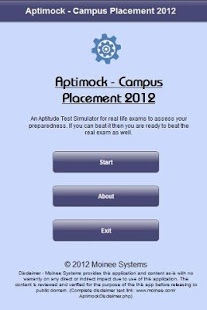On Campus Test Simulator 0.0.1
Paid Version
Publisher Description
On Campus Test Simulator is a test simulation app which is designed specifically for engineers to evaluate themselves on aptitude test against the test patterns of Tier-1 IT companies. This app is an extension of existing app 'CRT APP' which is primarily for practicing the subject matter on the go.
Features:
* Allows user to attempt 10 tests.
* Intelligently creates mock tests based on the test patterns on previous tests by IT giants.
* Fresh test every time, even for same test pattern. Fresh question set is generated for every attempt.
* This app is specifically catering to engineers for their readiness check by using mock tests created by Aptimock simulation engine.
* App also Includes Score Simulation for different types of scoring e.g Simple, Negative and Adaptive.
* Allows user to seriously assess his readiness for specific IT company's aptitude test conducted during On Campus recruitment events.
* Test patterns for the this app are derived from the historical tests conducted by IT companies like TCS, Accenture, Infosys, Capgemini etc.
* Topics covered are English, Maths and Logical Reasoning.
Safe & Secure:
* This app has no external third party integration to bug our users with distracting advertisements or malicious content push.
* App is based on APTIMOCK Test Simulation Engine, which runs on Adobe AIR platform. Adobe AIR is highly secure and safe from various security threats on Android.
About On Campus Test Simulator
On Campus Test Simulator is a paid app for Android published in the Kids list of apps, part of Games & Entertainment.
The company that develops On Campus Test Simulator is Arvind Thanvi. The latest version released by its developer is 0.0.1. This app was rated by 1 users of our site and has an average rating of 4.0.
To install On Campus Test Simulator on your Android device, just click the green Continue To App button above to start the installation process. The app is listed on our website since 2013-01-11 and was downloaded 13 times. We have already checked if the download link is safe, however for your own protection we recommend that you scan the downloaded app with your antivirus. Your antivirus may detect the On Campus Test Simulator as malware as malware if the download link to air.com.moinee.aptimockCRT12P10 is broken.
How to install On Campus Test Simulator on your Android device:
- Click on the Continue To App button on our website. This will redirect you to Google Play.
- Once the On Campus Test Simulator is shown in the Google Play listing of your Android device, you can start its download and installation. Tap on the Install button located below the search bar and to the right of the app icon.
- A pop-up window with the permissions required by On Campus Test Simulator will be shown. Click on Accept to continue the process.
- On Campus Test Simulator will be downloaded onto your device, displaying a progress. Once the download completes, the installation will start and you'll get a notification after the installation is finished.